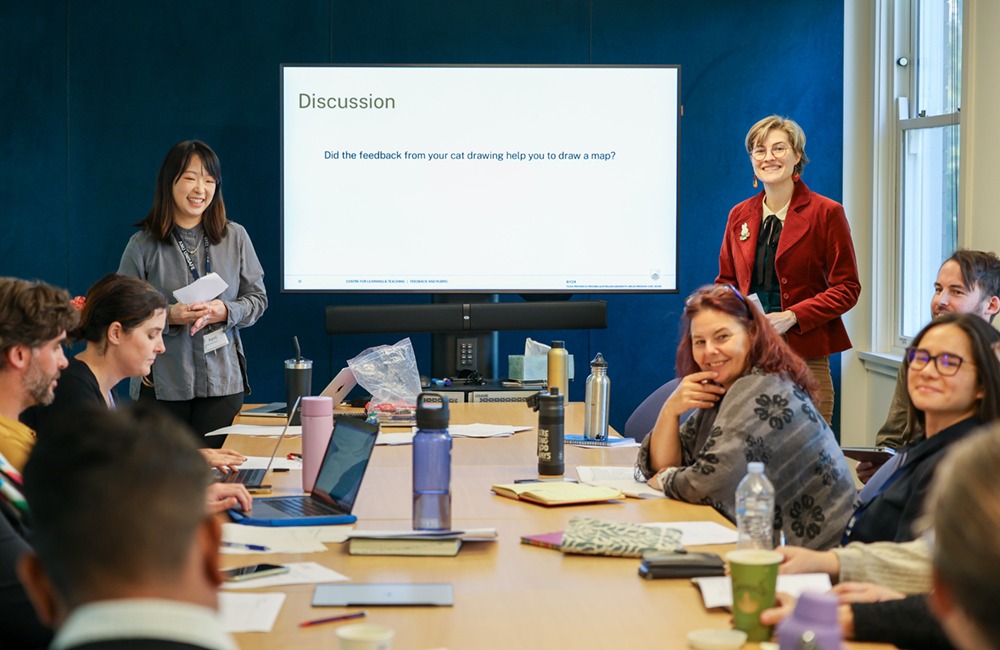After the rapid global transition to remote teaching during semester 1, 2020 our ANU CLT Education Design Team thought it would be great to showcase how ANU academics are using Zoom breakout rooms in different ways through a series of blog posts. So, if you are feeling:
- Zoomed out
- not able to offer the best experience you can
- keen to learn new ideas and ways of using Zoom but are too flat out to fully explore
- or all of the above and more!
Then our new blog post series should help. It will present tips and tricks from ANU academics to help you get the most out of Zoom without having to venture far into the realm of the internet!
Perhaps you have already explored breakout rooms. What ways have you found most useful for Zoom breakout rooms? What resources have you found helpful? Let us know your tips or questions in the comments section of this blog.
If you’re a breakout room newbie and feel like you need a safe practice session with CLT staff like Elena did (see below), schedule a time or email CLT@anu.edu.au
What are Zoom breakout rooms?
Zoom breakout rooms are the online equivalent of tutorial tables for students – with added extra tools they can use. So, all the ideas and strategies that you might use for small group discussions and activities in a class – can be used in breakout rooms. Students join a main room and are then able to join an assigned breakout room. They can also return to the main room when required.
For technical information about using breakout rooms:
- Zoom website
- ANU CLT Teaching Remote Wattle site section on Running Remote Lectures and Tutorials
- ANU How to Setup and Host Zoom Wattle site
Practice makes perfect. Dr Elena Capatina (CBE) shares her experience of her first Zoom session with students.

Dr Elena Capatina (CBE) practiced how to use breakout rooms with CLT Educational Designer, Claire Brooks during one of the ED drop-in sessions and then transitioned to smooth and accomplished use of breakout rooms with her students. She comments:
“I think it was just great I had the practice with you, thank you so much!”
Elena took CLT’s advice and held a “getting -to- know- one another and the Zoom platform” session with her students and it paid off.
“First of all, the students were so happy to be there and interact. They were a bit shy to show themselves at first, but then I split them up into break-out rooms and that was the best part. They started talking and turning their cameras on, and once they were back in the main room, they started talking more. I did a couple of polls with them too.”
She also investigated recording the main session for students who couldn’t come to a live tutorial.
The first time I ran the live tutorial, I thought the break-out rooms would not be recorded. But it turns out that Zoom records the break-out rooms when the host is present! Now I know and when I do break-out rooms I pause the recording. I find that this makes students much more comfortable – almost all of them keep cameras off and only turn them on during break-out rooms. And they are more comfortable to ask questions when not recorded.
Key tips and suggestions for using zoom Breakout rooms effectively from Associate Professor Sara Bice, The Crawford School of Public Policy.

Ever had that awkward feeling when you find yourself in a room with strangers and no-one knows what they are supposed to be talking about? That’s likely to be how your students feel on Zoom. Sara Bice, currently in lock down in Melbourne, shared some useful strategies for teaching remotely using Zoom:
1- Provide clear small group activity instructions before your live discussion forum
I’ve found Zoom Breakout Rooms to be very helpful for replacing the interactive, small group discussions I would normally hold in class. Here are some tips on what I’ve found works:
At the end of each pre-recorded Lecture, I set a clear, short ‘Discussion Activity’. Students need to post an individual response to this on our shared class padlet (please insert a link to Padlet https://padlet.com/) before our next live discussion.
These activities also often involve small group work, such as answering a specific question about a case or concept together during the live discussion.
Providing clear instructions in advance:
- gives students a heads-up that they’re going to need to actively participate
- saves you time so that you don’t have to give out the instructions and explain once you’re online
- gives students a reason and opportunity to contact their peers outside of the ‘formal’ channel.
I’ve found this to be the biggest benefit of these activities, as it’s helped to create the collegiality that would otherwise form by students having contact with one-another in the classroom.
2 – You set the groups
Assign groups prior and give students the opportunity to contact each other. I’ve found that works really well. (Please know that you can also use Zoom to randomly allocate groups to breakout rooms (there is an ‘automatically assign’ button). This can be fun, as students don’t know who they’ll be paired with and can be great for facilitating discussion among smaller groups).
3 – Control the amount of time for small group work and let students know when their time is up
Don’t forget to let your students know that they can ‘ask for help ‘ from within the breakout room (like ‘raising your hand’ in the main room) and you can join them.