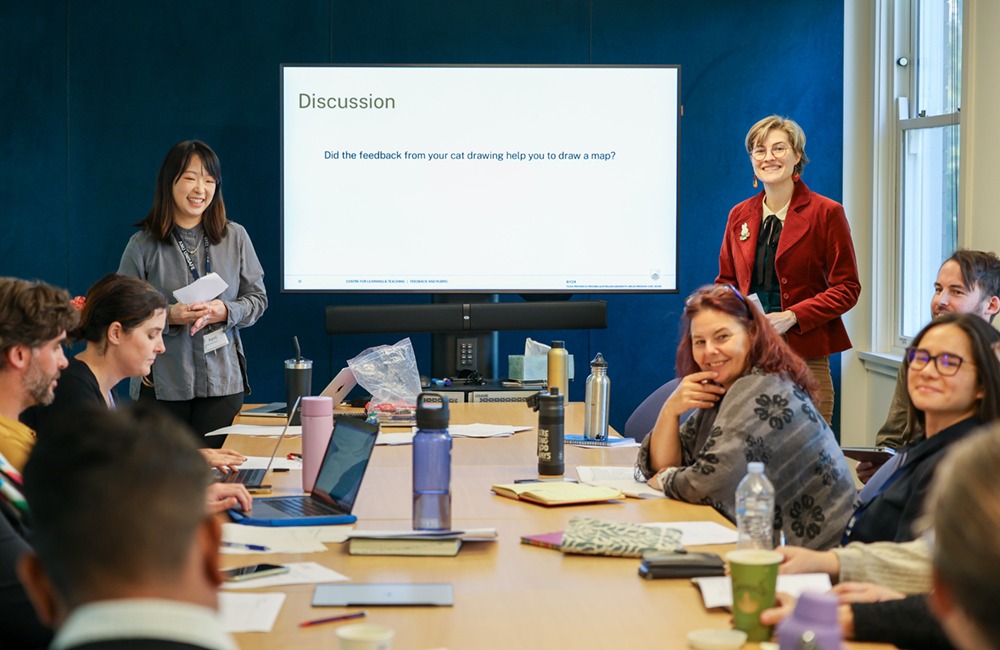How can I provide students with ‘more of me’, without more of my time?
When there are courses with hundreds of students learning online and decreasing resources to support them, how can I provide them with a rewarding experience? Personal videos are one way you can quickly and easily be more present and visible in your course.
Students respond well in courses where teachers create empathic and welcoming spaces for students, provide students with personalised interactions, and where respectful and accepting relationships are fostered in curriculum design. Increasing your teaching presence by creating a personal ‘Welcome video’ is one way you can create a welcoming space when students enter your Wattle site prior to the start of semester.
Tips and tricks for creating a welcome video for your course
The aim of the welcome video is to be welcoming, and informative. Short welcome videos are a great way to increase your presence for students, particularly large cohorts and student cohorts spread across various locations. Here are some tips for creating a successful video:
- Do a bit of research first: Here are some tips from an ANU Coffee Course on Recording Yourself to get you started, and also a great home-made no frills example created by Professor Kuntala Lahiri-Dutt from the Crawford School.
- Write a script: This script can also be re-purposed as a transcript. If you script the video carefully, you’ll be able to re-use it for several semesters so is a worthwhile investment. To do this, avoid mentioning dates and being too specific in the video.
- How do you want to portray who you are in the video?: Think about how you want to appear – warm and friendly, serious and rational, eccentric, wildly enthusiastic – no judgement, this is a performance piece like a lecture. Plan and practice for it, but don’t get too wound up, it is also not meant to be an Oscar-winning performance.
- Welcome students: Let students know you are excited about having them in your class and look forward to interacting with them throughout the semester. Be mindful that not all of your students are in Canberra so make remote-based students feel welcome as well.
- Be short and engaging: Short and concise is best. Videos should not be longer than 2-3 minutes. Don’t forget you can produce multiple videos addressing a variety of topics. Not everything has to be jammed into the one video.
- Be Yourself: Show your personality and speak naturally. Try to avoid being stilted or obviously reading from a script. Explain why you enjoy the subject matter and include a little about your professional experience.
And remember, this is only one way to increase your presence in the course and to enable students to feel a little more connected to you, so give it a go.
The Educational Design team at the Centre for Learning & Teaching are happy to provide support and advice on the use of video in your course. Contact us at eddesign@anu.edu.au.

Making a ‘Welcome Video’ for your course – with CLT help!
If would like to make a welcome video and need some advice or technical support, the CLT Audio Visual team can assist you in the whole process from scripting/planning to filming and editing.
- View and Download the Project Overview
- Download our ‘Welcome Video’ script template here
- Fill out course details + submit your script via our form here
- Finally – after going through the scripting process and submitting : Book a 30 minute session to record your video
Patrick L’Espoir Decosta from the ANU College of Business and Economics went through this process with us recently and you can view his welcome video below: