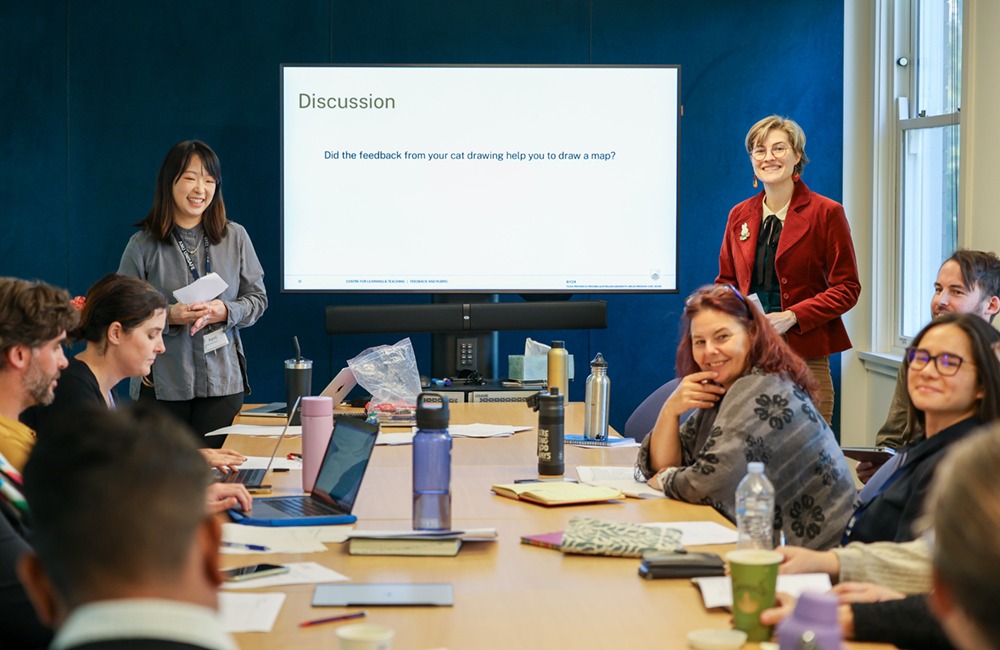Did you know?
A 2020 study that looked at 1 million websites and is repeated each year, found:
- 98.1% of web pages have at least one WCAG error
- an average of 60.9 accessibility errors on a web page
- users with disabilities would expect to encounter errors on 1 in every 21 home page elements
- over the last 5 years, the pages with detectable WCAG failures have decreased by only 1.9%.
The most common accessibility errors in websites in this study are:
- Low Contrast Text 86.3%
- Missing Image Alt Text 66%
- Empty Links 59.9%
- Missing Form Input Labels 53.8%
- Empty Buttons 28.7%
- Missing Document Language 28%.
These are problems we can address in our systems.
Our achievements
One of our strategic pillars is to be a standard-bearer for equity and inclusion, and we are making great strides to contribute to this goal at ANU by focussing on improving work and study with disability, and focussing on accessibility as yielding universal benefits.
- Our accessibility maturity rating of IT soared from 6% in 2020 to 51% in 2022. (Australian Disability Network benchmarking, 2022)
- Our IT procurements are increasingly incorporating accessibility requirements and involving experts throughout the procurement lifecycle.
- Our compliance testing has increased in some areas of our solution development, especially in high impact ANU solutions.
- Accessibility focus is being embedded into our IT Project delivery streams.
- Our user research and discovery streams have deliberately sourced accessibility insights.
- We have introduced file conversion software to ANU for students with Education Access Plans.
- We have added assistive technology and training request service items to the ServiceDesk catalogue.
Tips for day-to-day work
How might we improve accessibility in our day-to-day work? Here are a few simple tips that can be done. Doing one or any of these could positively impact the accessibility experience people have with your work:
- Check your work
- Run an accessibility check on your file – productivity tools such as Word, PowerPoint and Excel have accessibility checkers available (opens an external website) as a tool in your tool menu.
- Check the contrast between your text and your background. Many people are unable to discern text when contrast is low between text and background. Try checking your contrast on any of your work with this great free contrast checker (opens an external site).
- Visuals are an important part of our communication. Get tips on accessible ways of managing images and adding alternative text to an image in your work.
- Check your code
If you are developing or testing code you can use any number of free accessibility testing and evaluation tools to check your code. Here are a few: - Use inclusive language
Content in plain English, that is active language and in first person, is relatable and can remove cognitive barriers to digital content. Our change and comms experts are a source of expertise in this area. - Try an Assistive Technology
Try a straightforward technology on your Word document. Windows and Mac users can try Immersive reader (opens an external site). A significant proportion of students registered for Accessibility services experience cognitive barriers to digital environments. Check out this ANU blog about using Immersive reader. - Ask someone
If you know someone or work with someone who experiences digital barriers, asking them what improvements could be made accesses the best source of truth about improving accessibility in our digital environment. Telling us could be the next best!
References and further information
Kim Neville, ANU ITS, Digital Accessibility Practice lead.